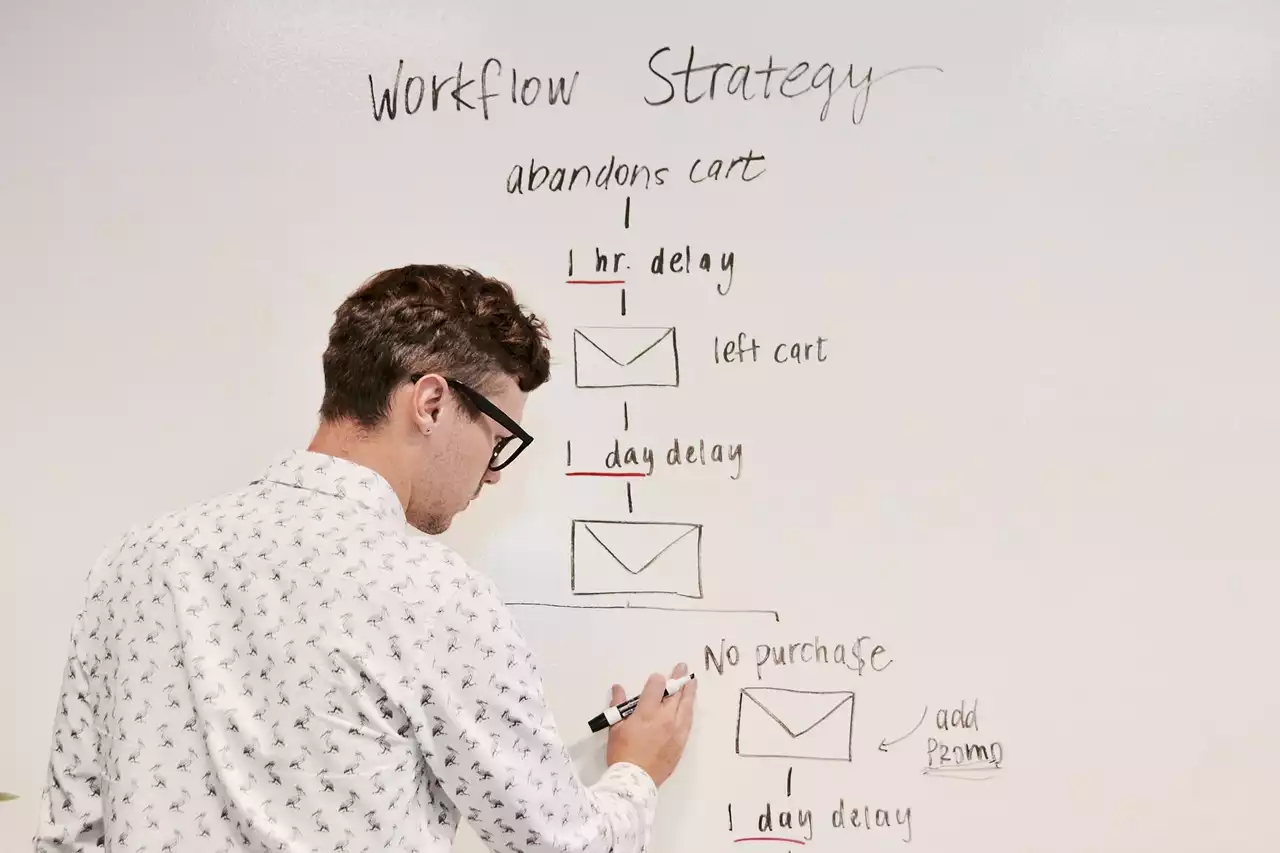Understanding the Google Ads auction system
Before diving into the optimization strategies for Google Ads, it's essential to understand how the Google Ads auction system works. Google Ads works in a real-time auction system, where advertisers bid on keywords that they want to target. The Google Ads algorithm then decides which ads to display based on the relevance and quality of the ad, as well as the bid amount.
To optimize your Google Ads, you need to ensure that your ads are relevant to the keywords you're targeting, and your bid amount is competitive enough to win the auction. However, it's not just about having the highest bid amount. Google Ads also takes into account the ad's quality score, which is determined by factors such as the ad's click-through rate, relevance, and landing page experience.
To improve your ad's quality score, you need to focus on creating high-quality ads that are relevant to the keywords you're targeting. This will help improve your click-through rate and ultimately improve your ad's performance. Additionally, you should also ensure that your landing page provides a seamless user experience and is relevant to the ad's message.
Keyword research for Google Ads
One of the most critical aspects of optimizing your Google Ads is keyword research. It's essential to choose the right keywords that are relevant to your business and target audience. The goal is to find keywords that have a high search volume but are not too competitive, as this will help improve your ad's performance and reduce your cost-per-click.
When conducting keyword research, you should focus on long-tail keywords, which are more specific and have a higher intent to purchase. This will help you attract more qualified leads and drive more sales. Additionally, you should also consider negative keywords, which are keywords that you don't want to target. This will help ensure that your ads are only displayed to users who are genuinely interested in your product or service.
To conduct keyword research, you can use tools such as Google Keyword Planner, SEMrush, or Ahrefs. These tools will provide you with valuable insights into the search volume, competition, and cost-per-click of your target keywords. Once you've identified your target keywords, you can start creating ad groups and ad copy that are relevant to those keywords.
Creating effective ad copy
Once you've identified your target keywords, it's time to create ad copy that is compelling and relevant. Your ad copy should grab the user's attention and entice them to click on your ad. Additionally, your ad copy should also be relevant to the keywords you're targeting and provide a clear value proposition.
To create effective ad copy, you should focus on the following elements:
- Headline: Your headline should be attention-grabbing and relevant to the user's search query. It should also include your target keyword and provide a clear value proposition.
- Description: Your ad's description should provide more information about your product or service and highlight its unique features and benefits. It should also include a call-to-action that encourages users to click on your ad.
- Display URL: Your display URL should be relevant to your ad's message and provide users with a clear idea of where they'll be taken if they click on your ad.
Additionally, you should also consider using ad extensions, such as sitelink extensions, call extensions, and location extensions. Ad extensions can help improve your ad's performance by providing users with additional information about your business and encouraging them to take specific actions, such as calling your business or visiting your store.
Ad targeting options
Google Ads provides several ad targeting options that can help you reach your target audience more effectively. These include:
- Demographic targeting: You can target users based on criteria such as age, gender, and household income.
- Location targeting: You can target users based on their geographic location, such as country, region, or city.
- Device targeting: You can target users based on the device they're using, such as desktop or mobile.
- Remarketing: You can target users who have previously interacted with your website or ad.
To optimize your ad targeting, you should ensure that your targeting options align with your target audience and business goals. For example, if you're a local business, you should focus on location targeting to ensure that your ads are only displayed to users in your geographic area.
Bidding strategies for Google Ads
Choosing the right bidding strategy is crucial to the success of your Google Ads campaign. There are several bidding strategies to choose from, including:
- Cost-per-click (CPC): You pay for each click on your ad.
- Cost-per-impression (CPM): You pay for every 1000 impressions of your ad.
- Cost-per-acquisition (CPA): You pay for each conversion, such as a sale or lead.
To choose the right bidding strategy, you should consider your business goals and budget. If your goal is to drive more sales, you should consider using the CPA bidding strategy. However, if your budget is limited, you may want to consider using the CPC or CPM bidding strategy.
Additionally, you should also consider using automated bidding strategies, such as target CPA or target ROAS. These bidding strategies use machine learning to optimize your bids based on your desired cost-per-acquisition or return on ad spend.
Ad extensions to improve ad performance
Ad extensions are a powerful tool that can help improve your ad's performance and provide users with more information about your business. Some of the most popular ad extensions include:
- Sitelink extensions: These extensions provide users with additional links to specific pages on your website.
- Call extensions: These extensions allow users to call your business directly from the ad.
- Location extensions: These extensions provide users with information about your business's location and directions.
- Price extensions: These extensions display your products or services' prices directly in the ad.
Using ad extensions can help improve your ad's performance by providing users with more information and encouraging them to take specific actions, such as calling your business or visiting your website.
Tracking and measuring success with Google Ads
To ensure that your Google Ads campaign is performing well, you need to track and measure its success. Google Ads provides several metrics that can help you understand your ad's performance, including:
- Click-through rate (CTR): The percentage of users who click on your ad after seeing it.
- Cost-per-click (CPC): The average cost per click on your ad.
- Conversion rate: The percentage of users who take a specific action, such as making a purchase or filling out a form.
- Return on ad spend (ROAS): The amount of revenue generated for every dollar spent on advertising.
To track and measure your ad's success, you should regularly review these metrics and make adjustments to your campaign as needed. Additionally, you should also consider using conversion tracking, which allows you to track specific actions that users take on your website, such as making a purchase or filling out a form.
Optimizing Google Ads for mobile devices
As more users browse the internet on their mobile devices, it's essential to ensure that your Google Ads campaign is optimized for mobile. To optimize your ads for mobile devices, you should consider the following:
- Mobile-friendly landing pages: Your landing pages should be optimized for mobile devices and provide a seamless user experience.
- Mobile-specific ad copy: Your ad copy should be tailored to mobile users and provide a clear value proposition.
- Mobile-specific ad formats: Consider using mobile-specific ad formats, such as call-only ads or mobile app promotion ads.
Additionally, you should also consider using mobile-specific targeting options, such as targeting users based on their device type or screen size.
Common mistakes to avoid in Google Ads
To ensure that your Google Ads campaign is successful, it's essential to avoid common mistakes that can hurt your ad's performance. Some of the most common mistakes to avoid include:
- Poor keyword selection: Choosing the wrong keywords can lead to irrelevant clicks and wasted ad spend.
- Poor ad copy: Your ad copy should be compelling and relevant to the user's search query.
- Poor targeting: Targeting the wrong audience can lead to wasted ad spend and poor ad performance.
- Not tracking results: Failing to track and measure your ad's success can lead to missed opportunities for optimization.
By avoiding these common mistakes, you can ensure that your Google Ads campaign is optimized for maximum ROI.