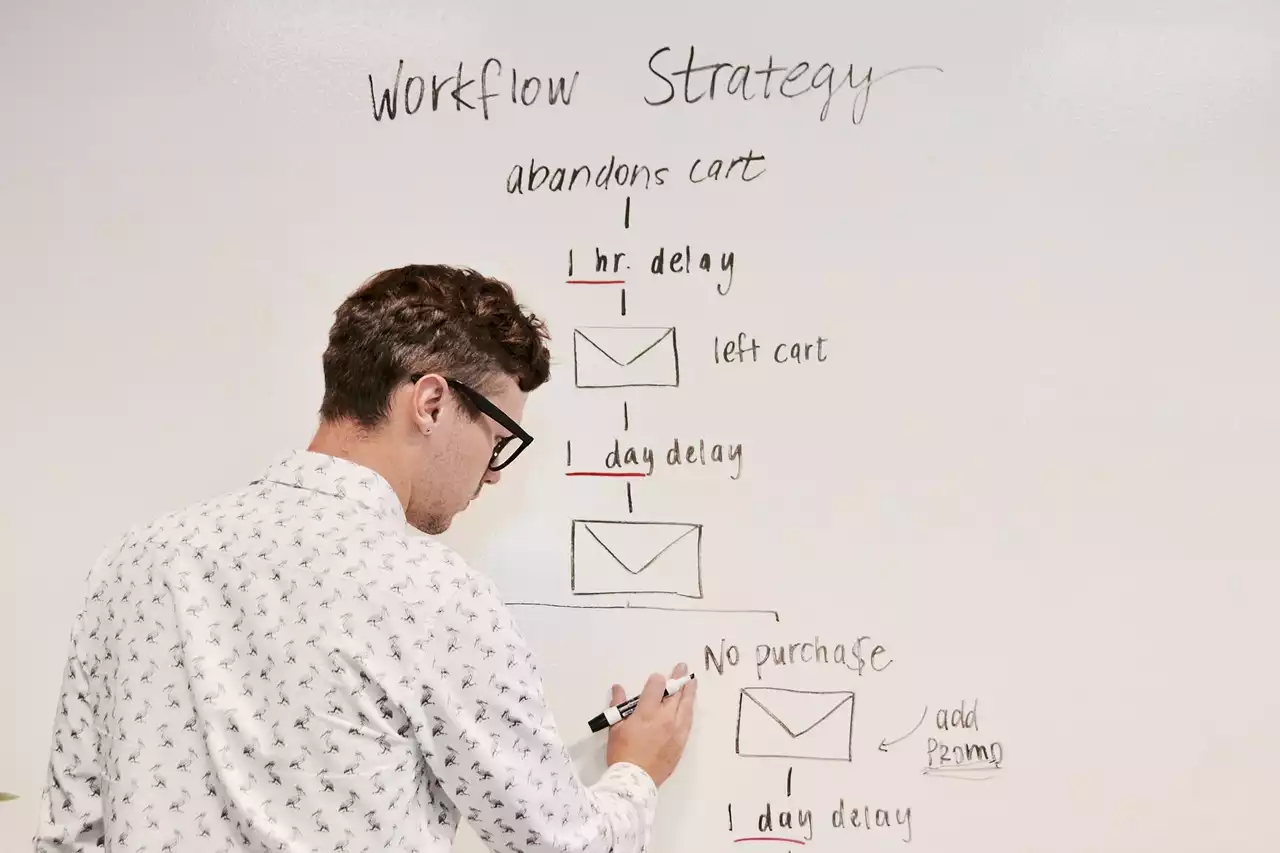Understanding Google Ads terminology
Before we dive into the nitty-gritty of setting up your first Google Ads campaign, it's important to understand some basic terminology. Here are some terms you'll come across frequently while setting up and managing your campaigns:
Campaign: A collection of ad groups that share a budget, settings, and targeting options.
Ad group: A set of ads that share a set of keywords and bidding options. Ad groups are organized by themes or products.
Keywords: Words or phrases that trigger your ads to appear on Google search results pages.
Ad copy: The text of your ads that appears in search results or on websites.
Targeting options: The settings that determine where and when your ads appear.
Now that you have a basic understanding of Google Ads terminology, let's move on to the next step.
Identifying your campaign goals
Before you start creating your ads, it's important to define your campaign goals. What do you want to achieve with your Google Ads campaign? Do you want to increase website traffic, generate more leads, or boost sales? Your campaign goals will determine your ad targeting, bidding, and ad copy.
Once you've identified your campaign goals, it's time to select the right campaign type. Google Ads offers several campaign types to choose from, such as search, display, shopping, and video. Each campaign type has its own set of targeting options and ad formats, so it's important to select the one that aligns with your campaign goals.
For example, if your goal is to increase website traffic, a search campaign might be the best option. If you want to promote your products, a shopping campaign might be a good choice. If you want to raise brand awareness, a display campaign might be the way to go. Whatever your goals, make sure they are specific, measurable, and achievable.
Conducting keyword research
Keywords are the backbone of your Google Ads campaign. They are the words or phrases that people use to search for products or services on Google. To create successful ads, you need to identify the right keywords that match your business offerings and your target audience's search queries.
There are several tools you can use to conduct keyword research, such as Google Keyword Planner, SEMrush, and Ahrefs. These tools help you identify the search volume, competition, and suggested bid for each keyword.
When conducting keyword research, focus on long-tail keywords that are more specific and have lower competition. Long-tail keywords are more likely to generate qualified leads and convert into sales. Also, make sure your keywords are relevant to your ad copy and landing pages.
Creating ad groups and writing ad copy
Once you've conducted keyword research, it's time to create ad groups and write ad copy. Ad groups are the sets of ads that share a set of keywords and bidding options. Ad groups are organized by themes or products.
When creating ad groups, group your keywords into themes or product categories. This makes it easier to create relevant ad copy that matches your target audience's search queries and interests.
When writing ad copy, make sure your headlines and descriptions are compelling and relevant to your target audience's search queries. Use your keywords in your ad copy to improve your ad relevance and quality score.
Also, include a clear call-to-action (CTA) that encourages users to take action, such as "Shop Now", "Learn More", or "Get a Quote". A strong CTA can improve your ad performance and drive more clicks and conversions.
Setting up targeting options
Targeting options are the settings that determine where and when your ads appear. There are several targeting options available in Google Ads, such as location, language, device, and audience.
When setting up targeting options, make sure you select the options that align with your campaign goals and target audience's demographics and interests. For example, if you're targeting a specific location, make sure you select the right location settings and exclude locations that are not relevant to your business.
Also, consider targeting options such as remarketing, which allows you to target users who have interacted with your website or ads before. Remarketing can be an effective way to re-engage users and drive more conversions.
Defining your budget and bid strategy
Budget and bid strategy are critical components of your Google Ads campaign. Your budget determines how much you're willing to spend on your campaign, while your bid strategy determines how much you're willing to pay for each click or impression.
When defining your budget and bid strategy, consider your campaign goals and the cost of your keywords. You don't want to overspend on keywords that are too expensive or not relevant to your campaign goals.
There are several bid strategies you can choose from, such as manual CPC, automated CPC, and target CPA. Each bid strategy has its own pros and cons, so it's important to select the one that aligns with your campaign goals and budget.
Creating landing pages for your ads
Landing pages are the pages on your website that users land on after clicking on your ads. Landing pages are critical to your ad performance and user experience, as they determine whether users take action or bounce off your website.
When creating landing pages for your ads, make sure they are relevant to your ad copy and keywords. Use a clear and compelling headline that matches your ad copy, and include a strong CTA that encourages users to take action.
Also, make sure your landing pages are mobile-friendly and load quickly. Mobile users have a shorter attention span and are more likely to bounce off your website if it's not optimized for mobile devices.
How To Create High Converting Landing Pages For Google Ads
Tracking and analyzing your campaign performance
Tracking and analyzing your campaign performance is crucial to improving your ad performance and achieving your campaign goals. Google Ads offers several metrics and reports that help you track your ad performance, such as clicks, impressions, CTR, conversion rate, and cost per conversion.
When tracking and analyzing your campaign performance, focus on the metrics that align with your campaign goals. For example, if your goal is to increase website traffic, focus on clicks and CTR. If your goal is to generate more leads, focus on conversion rate and cost per conversion.
Use the insights from your campaign performance to optimize and refine your campaign. Test different ad copy, targeting options, and bid strategies to see what works best for your business.
Optimizing and refining your Google Ads campaign
Optimizing and refining your Google Ads campaign is an ongoing process that requires continuous testing and analysis. Here are some tips to optimize and refine your campaign:
- Test different ad copy and landing pages to improve your ad relevance and CTR.
- Use negative keywords to exclude irrelevant search queries and improve your ad targeting.
- Adjust your bid strategy to maximize your ROI and achieve your campaign goals.
- Use ad extensions such as sitelink extensions, call extensions, and location extensions to provide more information and options to your users.
- Monitor your campaign performance regularly and make adjustments as needed.
Launching your campaign
Congratulations! You've made it to the final step of setting up your first Google Ads campaign. When you're ready to launch your campaign, make sure you review and double-check all your settings and ad copy. Once you launch your campaign, monitor its performance regularly and make adjustments as needed.
Remember, setting up your first Google Ads campaign can be overwhelming, but with the right guidance and strategy, it can be a breeze. Follow these 10 steps to launch a successful Google Ads campaign and achieve your online marketing goals.