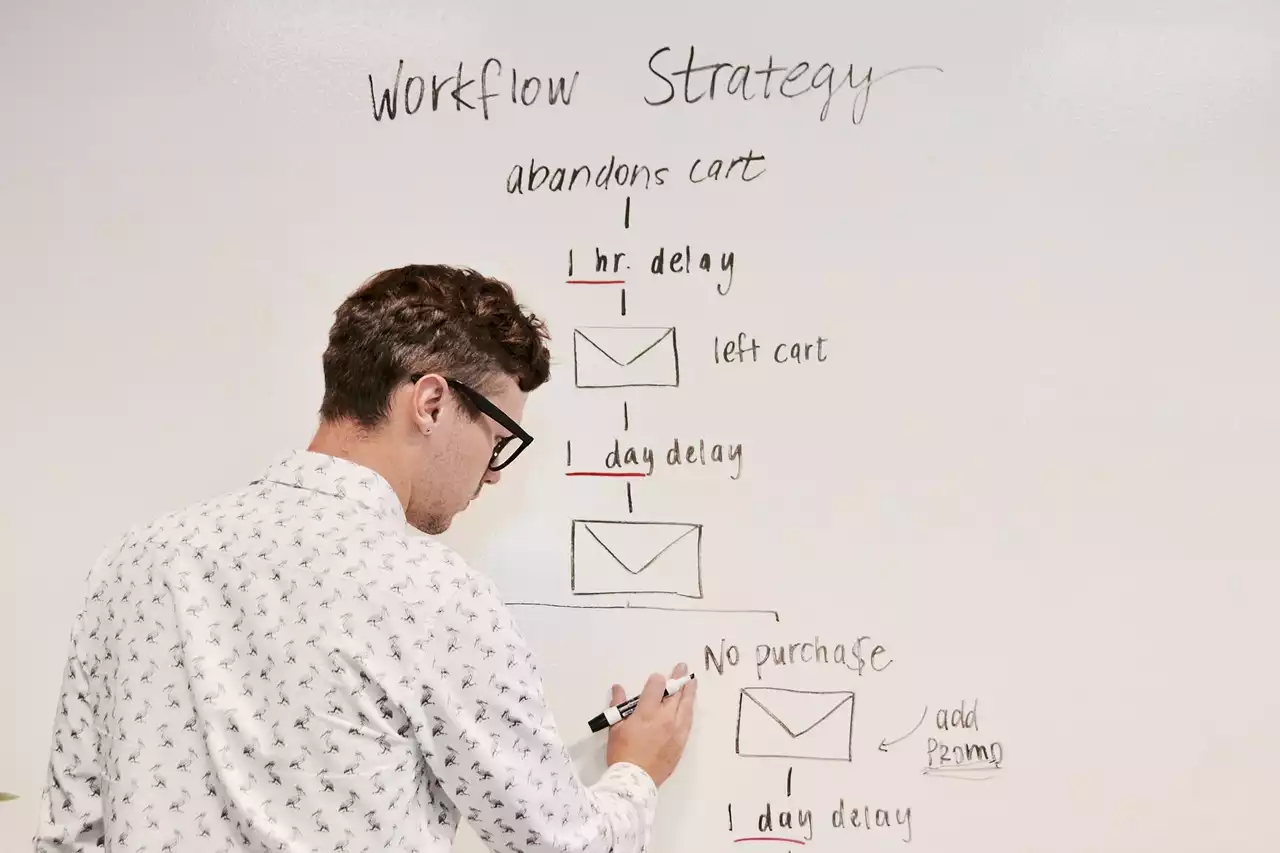What are Keywords in Google Ads?
Keywords are the foundation of any successful Google Ads campaign. They are the words or phrases that people type into Google's search engine when they're looking for something. For example, if someone is looking for a plumber in New York City, they might type in "plumber New York City" or "emergency plumber NYC".
When you create a Google Ads campaign, you choose the keywords that are most relevant to your business. Then, when someone types in one of those keywords, your ad may appear on the SERP.
It's important to choose your keywords carefully, as they will determine who sees your ad and how often it appears. You want to choose keywords that are relevant to your business, but not so general that your ad will show up for irrelevant searches. For example, if you sell running shoes, you might choose keywords like "running shoes", "athletic shoes", and "sports shoes", but you wouldn't want to choose a keyword like "shoes" because it's too general and likely to attract irrelevant traffic.
Understanding Ad Auctions
Now that you understand what keywords are, let's talk about how ad auctions work. When someone types a search query into Google, an ad auction takes place to determine which ads will appear on the SERP.
The ad auction process is based on two main factors: your bid and your Quality Score. Your bid is the maximum amount of money you're willing to pay for a click on your ad. Your Quality Score is a measure of the quality and relevance of your ad, your landing page, and your website as a whole.
When an ad auction takes place, Google looks at all the ads that are eligible to appear for that search query and determines which ones will show up. The ads that appear are based on a combination of the advertiser's bid and Quality Score. The advertiser with the highest Ad Rank (bid x Quality Score) will win the auction and have their ad displayed on the SERP.
How to Choose the Right Keywords for Your Google Ads Campaign
Choosing the right keywords is crucial to the success of your Google Ads campaign. Here are some tips to help you choose the right keywords:
1. Brainstorm a list of relevant keywords: Start by brainstorming a list of keywords that are relevant to your business. Think about the products or services you offer, as well as any variations or synonyms.
2. Use keyword research tools: Keyword research tools like Google Keyword Planner can help you find new keywords and get ideas for how popular certain keywords are.
3. Consider your target audience: Think about the language and terminology your target audience is likely to use when searching for the products or services you offer.
4. Choose a mix of broad and specific keywords: Broad keywords will attract more traffic, but may not be as relevant to your business. Specific keywords will attract less traffic, but will be more targeted to your audience.
Keyword Research Tools for Google Ads
To help you choose the right keywords for your Google Ads campaign, there are several keyword research tools available. Here are a few of the most popular:
1. Google Keyword Planner: This is a free tool offered by Google that allows you to research keywords and get ideas for new keywords based on your website or product category.
2. SEMrush: SEMrush is a paid tool that offers in-depth keyword research and competitor analysis.
3. Ahrefs: Ahrefs is another paid tool that offers keyword research, competitor analysis, and other SEO tools.
4. Moz Keyword Explorer: Moz Keyword Explorer is a paid tool that offers keyword research and suggestions for related keywords.
Keyword Match Types in Google Ads
When you choose your keywords in Google Ads, you can also choose the match type. The match type determines how closely the user's search query needs to match your chosen keyword in order for your ad to be displayed.
There are four keyword match types in Google Ads:
1. Broad Match: Your ad will appear for searches that include any of the words in your keyword, in any order, and with other words before or after.
2. Phrase Match: Your ad will appear for searches that include the exact phrase you've chosen, with other words before or after.
3. Exact Match: Your ad will appear for searches that include the exact phrase you've chosen, with no other words before or after.
4. Broad Match Modifier: Your ad will appear for searches that include the words you've chosen, in any order, but with no synonyms or related words.
When choosing your match type, consider how specific you want your ad to be and how targeted you want your traffic to be.
Bid Strategies for Ad Auctions
Your bid strategy is how you choose to bid on your keywords in ad auctions. There are several bid strategies to choose from in Google Ads:
1. Manual CPC: This is the default bid strategy in Google Ads. You manually set your maximum CPC bid for each keyword.
2. Enhanced CPC: With enhanced CPC, Google automatically adjusts your bid based on the likelihood that someone will click on your ad and convert.
3. Target CPA: With target CPA, you set a target cost per acquisition (CPA) and Google automatically adjusts your bids to meet that target.
4. Target ROAS: With target ROAS, you set a target return on ad spend (ROAS) and Google automatically adjusts your bids to meet that target.
5. Maximize Clicks: With maximize clicks, Google automatically sets your bids to get as many clicks as possible within your budget.
When choosing your bid strategy, consider your budget, your goals, and your level of experience with Google Ads.
Quality Score in Google Ads
Your Quality Score is a measure of the quality and relevance of your ad, your landing page, and your website as a whole. A higher Quality Score can lead to lower costs and better ad positions.
Your Quality Score is based on three main factors:
1. Expected clickthrough rate: This is a measure of how likely someone is to click on your ad based on its relevance and past performance.
2. Ad relevance: This is a measure of how closely your ad matches the user's search query.
3. Landing page experience: This is a measure of how relevant and user-friendly your landing page is.
To improve your Quality Score, focus on creating high-quality ads and landing pages that are relevant to your chosen keywords.
Ad Extensions in Google Ads
Ad extensions are additional pieces of information that can be added to your Google Ads to make them more informative and engaging. Ad extensions can include things like phone numbers, location information, and links to specific pages on your website.
Ad extensions can help your ads stand out and provide more information to potential customers. They can also improve your Quality Score and ad position.
Tips for Optimizing Your Google Ads Campaign
Now that you understand the basics of Google Ads, here are some tips to help you optimize your campaigns:
1. Use negative keywords to exclude irrelevant traffic.
2. Test different ad copy to see what works best.
3. Use ad extensions to provide more information to potential customers.
4. Monitor your campaigns regularly and make adjustments as needed.
5. Focus on creating high-quality landing pages that are relevant to your ads.