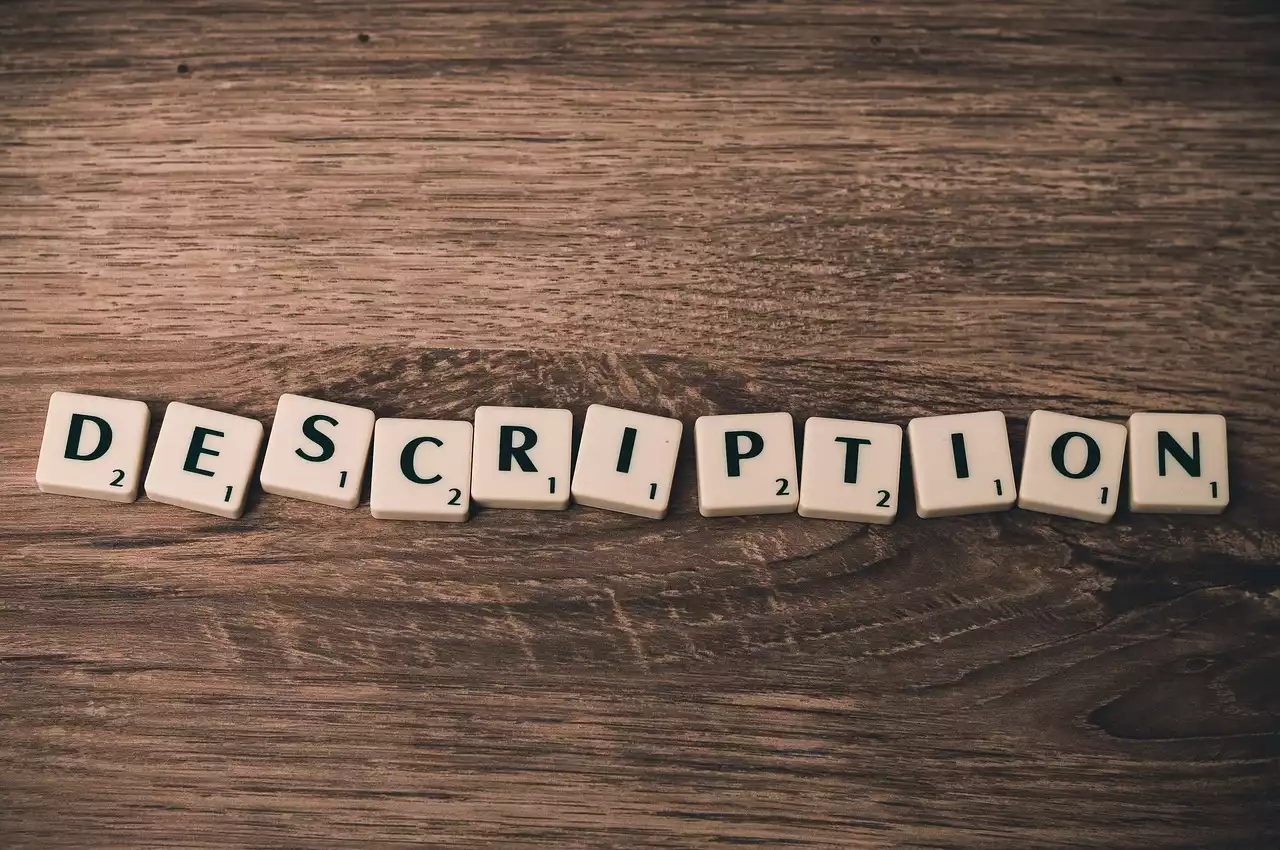Benefits of Using Bing Ads
Bing Ads provides a range of benefits that make it a great choice for your digital marketing campaigns. Firstly, Bing Ads typically has lower costs per click than Google Ads, which can help you stretch your marketing budget further. Secondly, Bing Ads often attracts an older and more affluent audience, which could be beneficial depending on your target market. Thirdly, Bing Ads offers advanced targeting options that can help you reach the right audience with your ads. Finally, Bing Ads integrates seamlessly with other Microsoft products, such as Office 365 and LinkedIn, which can be useful if you're already using these products.
Understanding Bing Ads Interface
Before you can get started with Bing Ads, it's important to familiarize yourself with the platform's interface. The Bing Ads interface is similar to Google Ads, but there are a few key differences. Firstly, the navigation menu is located on the left-hand side of the screen, rather than at the top. Secondly, the reporting and analytics tools are more limited than those offered by Google Ads. Thirdly, Bing Ads offers a range of additional targeting options that aren't available on Google Ads, such as age, gender, and location. Finally, Bing Ads allows you to import campaigns from other platforms, such as Google Ads, which can save you time and effort.
Keyword Research for Bing Ads
Keyword research is a crucial part of any digital marketing campaign, and Bing Ads is no exception. To get started with keyword research for Bing Ads, you can use the Bing Ads Keyword Planner tool. This tool allows you to research keywords, estimate traffic, and view bid suggestions for your campaigns. When conducting keyword research, it's important to focus on long-tail keywords that are relevant to your business and have low competition. This will help you to target the right audience with your ads and maximize your return on investment.
Bing Keyword Research: The RIGHT Way To Find Ranking Keywords 🚀 #bing
Ad Creation and Optimization Tips
Once you have conducted your keyword research and created your ad groups, it's time to start creating your ads. When creating ads for Bing Ads, it's important to follow best practices for ad creation. Firstly, make sure your ad copy is relevant and engaging, and includes a clear call to action. Secondly, use ad extensions to provide additional information about your business, such as phone numbers, addresses, and reviews. Thirdly, use ad rotation to ensure your ads are evenly distributed and optimized for performance. Finally, use A/B testing to test different ad variations and optimize your campaigns over time.
Conversion Tracking and Analysis
To ensure the success of your Bing Ads campaigns, it's important to track your conversions and analyze your results. Bing Ads provides a range of conversion tracking tools that allow you to monitor your website activity and track your conversions. By tracking your conversions, you can determine which keywords and ads are driving the most traffic and conversions to your website. You can also use Bing Ads reporting tools to analyze your results and make data-driven decisions about your campaigns.
Best Practices for Bing Ads
To get the most out of Bing Ads, it's important to follow best practices for digital marketing campaigns. Firstly, make sure your ads are relevant and engaging, and include a clear call to action. Secondly, use targeting options to reach the right audience with your ads. Thirdly, use ad extensions to provide additional information about your business. Fourthly, track your conversions and analyze your results to optimize your campaigns over time. Finally, stay up to date with the latest Bing Ads features and updates to ensure your campaigns are always optimized for performance.
Bing Ads vs Google Ads
When it comes to digital marketing, Google Ads is often seen as the go-to platform. However, Bing Ads can provide a great alternative for reaching a wider audience and driving more traffic to your website. One of the main differences between Bing Ads and Google Ads is cost per click, with Bing Ads generally offering lower costs per click. Bing Ads also offers advanced targeting options that aren't available on Google Ads, which can be useful for reaching the right audience with your ads. Finally, Bing Ads offers seamless integration with other Microsoft products, such as Office 365 and LinkedIn, which can be beneficial if you're already using these products.
Bing Ads Resources and Support
If you're new to Bing Ads, there are a range of resources and support options available to help you get started. The Bing Ads Help Center provides a range of articles and tutorials to help you navigate the platform and create effective ad campaigns. You can also join the Bing Ads Community, where you can connect with other advertisers and get advice and support from Bing Ads experts. Finally, if you're looking for more personalized support, you can contact the Bing Ads support team for assistance.