Advantages of using Bing Ads for your business
Bing Ads is a powerful tool for driving traffic to your website and increasing your online visibility. Here are some of the advantages of using Bing Ads:
1. Bing Ads has a large audience: With over 120 million unique searches per month, Bing Ads has a significant reach. It can help you connect with potential customers who might not be using other search engines.
2. Bing Ads is cost-effective: Bing Ads can be less expensive than other advertising platforms, making it an attractive option for small businesses with limited budgets.
3. Bing Ads offers advanced targeting options: Bing Ads allows you to target specific demographics, locations, and devices, making it easier to reach your ideal audience.
4. Bing Ads can help improve your SEO: Bing Ads can help improve your website’s search engine optimization (SEO) by generating more traffic and clicks. This can result in higher search engine rankings over time.
Setting up a Bing Ads account
Setting up a Bing Ads account is easy. Here’s how you can do it:
Step 1: Sign up for an account: Go to the Bing Ads website and click on the “Sign up” button. You’ll need to provide your business information, including your website URL and billing information.
Step 2: Create your first campaign: Once you’ve signed up, you can create your first campaign. Choose the type of campaign you want to create and set your budget.
Step 3: Choose your target audience: Bing Ads allows you to target specific demographics, locations, and devices. Choose the audience that you want to target based on your business goals.
Step 4: Choose your keywords: Choose the keywords that you want to target in your campaign. Use Bing Ads’ keyword research tool to find relevant keywords that your potential customers might be using.
Step 5: Write your ad copy: Write compelling ad copy that will entice potential customers to click on your ads. Use language that resonates with your target audience and highlights the benefits of your products or services.
Creating your first Bing Ads campaign
Creating your first Bing Ads campaign can be a daunting task, especially if you’re new to the platform. Here are some tips to help you get started:
1. Choose the right campaign type: Bing Ads offers several campaign types, including search, shopping, and remarketing. Choose the one that aligns with your business goals.
2. Set your budget: Set a budget for your campaign and stick to it. This will help you avoid overspending and ensure that you’re getting a good return on investment (ROI).
3. Choose your target audience: Choose the audience that you want to target based on your business goals. You can target specific demographics, locations, and devices.
4. Choose your keywords: Choose the keywords that you want to target in your campaign. Use Bing Ads’ keyword research tool to find relevant keywords that your potential customers might be using.
5. Write your ad copy: Write compelling ad copy that will entice potential customers to click on your ads. Use language that resonates with your target audience and highlights the benefits of your products or services.
Choosing the right keywords for your campaign
Choosing the right keywords is critical to the success of your Bing Ads campaign. Here are some tips to help you choose the right keywords:
1. Use Bing Ads’ keyword research tool: Bing Ads’ keyword research tool can help you find relevant keywords that your potential customers might be using. Use it to generate a list of potential keywords for your campaign.
2. Choose keywords with high search volume: Choose keywords with high search volume to ensure that your ads are seen by a large audience.
3. Choose keywords with low competition: Choose keywords with low competition to ensure that your ads are shown to potential customers who are more likely to click on them.
4. Use long-tail keywords: Long-tail keywords are more specific and targeted than broad keywords. Use them to reach customers who are searching for specific products or services.
Writing effective ad copy
Writing effective ad copy is essential to the success of your Bing Ads campaign. Here are some tips to help you write compelling ad copy:
1. Use language that resonates with your target audience: Use language that resonates with your target audience and highlights the benefits of your products or services.
2. Highlight your unique selling proposition: Highlight your unique selling proposition (USP) to differentiate yourself from your competitors.
3. Use a strong call-to-action: Use a strong call-to-action (CTA) to encourage potential customers to click on your ad and take action.
4. Use ad extensions: Ad extensions can help you provide additional information about your products or services. Use them to make your ads more compelling.
Understanding Bing Ads bidding strategies
Bing Ads offers several bidding strategies, including manual bidding, automatic bidding, and enhanced CPC. Here’s what you need to know about each one:
1. Manual bidding: With manual bidding, you set the maximum amount that you’re willing to pay for a click. This gives you more control over your bids but can be time-consuming.
2. Automatic bidding: With automatic bidding, Bing Ads sets your bids for you based on your budget and campaign goals. This can be a good option if you’re new to Bing Ads or don’t have the time to manage your bids manually.
3. Enhanced CPC: Enhanced CPC is a bidding strategy that automatically adjusts your bids based on the likelihood of a conversion. This can help you get more conversions at a lower cost.
Tracking and analyzing your Bing Ads performance
Tracking and analyzing your Bing Ads performance is critical to the success of your campaign. Here are some tips to help you track and analyze your performance:
1. Use conversion tracking: Use conversion tracking to track the number of conversions that your campaign is generating.
2. Use Bing Ads reporting: Use Bing Ads reporting to track your campaign’s performance and identify areas for improvement.
3. Analyze your data: Analyze your data regularly to identify trends and make informed decisions about your campaign.
Optimizing your Bing Ads campaign for better results
Optimizing your Bing Ads campaign can help you get better results and increase your ROI. Here are some tips to help you optimize your campaign:
1. Test your ad copy: Test different versions of your ad copy to see which one performs best.
2. Test your keywords: Test different keywords to see which ones generate the most clicks and conversions.
3. Use ad scheduling: Use ad scheduling to show your ads at times when your target audience is most likely to be online.
4. Use A/B testing: Use A/B testing to test different elements of your ad campaign, such as your ad copy, keywords, and landing pages.
Bing Ads vs Google Ads: Which is right for your business?
While both Bing Ads and Google Ads can be effective advertising platforms, they have some key differences. Here are some things to consider when choosing between the two:
1. Audience: Bing Ads has a smaller audience than Google Ads, but it can be less competitive and more cost-effective.
2. Demographics: Bing Ads tends to have an older and more affluent user base than Google Ads.
3. Cost: Bing Ads can be less expensive than Google Ads, making it an attractive option for small businesses with limited budgets.
4. Reach: Google Ads has a larger reach than Bing Ads, making it a better option if you’re looking to reach a large audience.

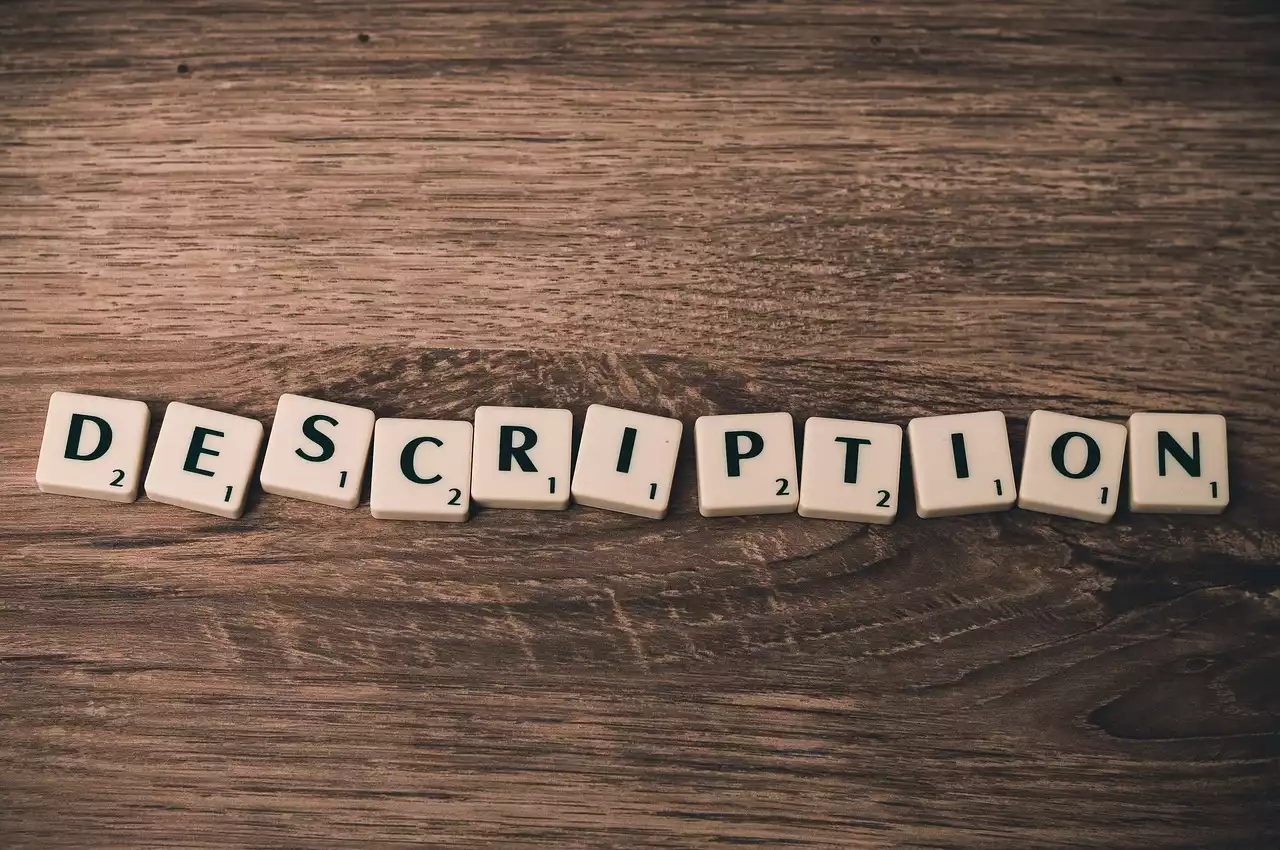




.png?size=50)



